Robot Weapon, sponsored by CafeCafe Games, is a point and click adventure game for fans of Myst and Submachine with some Voltron and Godakin flavor.
Build the mighty robot Cyclossus before Megastine wipes out your planet.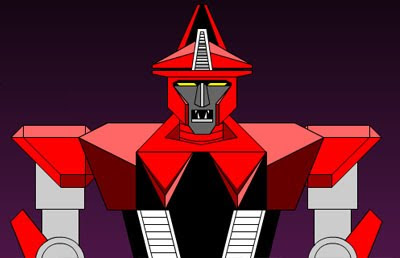
Robot Weapon Walkthrough
- Press the button on the elevator
- Enter the elevator
- Press the button next to the door
- Enter the room
- Go left
- Go upstairs
- Go left 2 times
- Open the second drawer in the desk and get the punch card
- Go left
- Turn the nobs on the green box until the blue lines make a "T" in the
black "T" shaped screen
- Take the tube from the green box
- Open the door and enter the room
- Go left
- Take the key
- Flip the light switch
- Go right
- Go down
- Go left
- Take the plate
- Go right 4 times
- Go downstairs
- Go left
- Use the key on the door
- Enter through the door
- Go right
- Pull book on the third shelf up from the bottom last book on the right
- Pick up blue punch card
- Go right
- Click on the box
- Take the fuse
- Click on the bottom of screen
- Go right
- Take the blue crescent plate
- Click on the bottom of the screen
- Go left 2 times
- Go up the hall
- Go right 3 times
- Turn the nobs on the green box until the blue lines make a "T" in the
black "T" shaped screen
- Take the tube from the green box
- Click the bottom of the screen
- Go left 5 times
- Place the blue punch card over the eye ball
- Note the symbols read from right to left
- Click on the bottom of the screen
- Go right 2 times
- Go up the hall
- Behind the statue there is a game cartridge
- Go back to the star panel
- Go right 2 times
- Insert the blue punch card in the computer
- Take the round plate
- Take the blue punch card
- Insert the red punch card in the computer
- Go right
- Pull the lever on the elevator
- Go left 3 times
- Enter the code you found with the blue punch card
- Press the green button
- Go left
- Put the tall tube in the socket on the pipe
- Pull the switch
- Take the screwdriver
- Take the tube
- Go right 2 times
- Go up later
- Turn the nobs on the green box until the blue lines make a "T" in the
black "T" shaped screen
- Take the tube from the green box
- Go up later
- Go left
- Take the game cartridge
- Put the fuse in the hole of the pipe
- Put the tubes in the sockets (tall, short, medium)
- Open the switch and press the blue button
- Take all tubes
- Go right
- Go down
- Replace the small tube
- Go back to the star panel
- Go left
- Go upstairs
- Go left
- Open the door
- Enter through the door
- Insert the blue game in the console underneath the TV
- Click the TV
- Take the plate
- Click on the bottom of the screen
- Take the blue cartridge
- Insert the brown cartridge
- Click the TV
- Note the order of the colors
- Click on the bottom of the screen
- Use the screwdriver on the chair
- Take the plate
- Click on the bottom of the screen
- Go left 2 times
- Return medium tube to the green box
- Go through the doorway
- Use the screwdriver on the screws of the plate
- Click the device in the wall
- Use the order of colors from the brown game cartridge
- Click outside of the device
- Click on the bottom of the screen
- Go left 2 times
- Enter through the door
- Go up hall
- Go right 3 times
- Replace the tube
- Click on the bottom of the screen
- Go left 2 times
- Go up to the hand
- Place plates in the circle
- Click on the hand
- Click on the bottom of the screen 2 times
- Go left 3 times
- Click the button in the box
- Go to star room
- Click on the star
- Press buttons on star in this order purple, blue, green, yellow and red
- You are done!
 Online Games Robot Weapon walkthrough Flash Game Submachine Myst Voltron Adventure Games Godakin Cyclossus Megastine point and click
Online Games Robot Weapon walkthrough Flash Game Submachine Myst Voltron Adventure Games Godakin Cyclossus Megastine point and click
where is the blue punch card?
ReplyDeleteThis is very good in my opinion.
ReplyDelete